Step 1:
Go to your vault -> tap three dots at the top -> tap recovery phrase and write this down to store somewhere safe. Never share your recovery phrase with anybody or store it online in any manner or you risk losing access to your vault contents permanently.
Step 2:
Power up a new or recently wiped ledger hardware wallet. Select “restore from recovery phrase” then set your pin for the device. If you lose access to your pin you will need to use your recovery phrase from step 1 to regain access. Never share your pin with anybody or you risk losing access to your vault contents permanently.
Step 3:
After setting your pin select “recovery phrase with 12 words” and then input your recovery phrase you wrote down in step 1.
Step 4:
Connect your ledger to ledger live and go through the authenticity check in ledger manager. If there are any firmware updates available for your device then proceed to download them. Afterwards you can download the Ethereum app inside ledger manager.
Guide from ledger on installing/uninstalling/updating apps
Step 5:
Great video tutorial from ledger detailing the steps below.
Download the metamask browser extension for chrome/firefox and set up a new wallet (do not use your recovery phrase from step 1). You can store the 12 word phrase provided by metamask if you plan to use that as a hot wallet, but it’s not necessary as this is not your vault’s seed phrase.
Once it is set up connect your ledger to your computer and unlock it with your pin, then open the Ethereum app. Once the app is open click on the accounts icon at the top right and in the drop down menu select “connect to hardware wallet”, then “ledger wallet”, then in the menu that appears select your vault address to add to metamask (should be the first address on the list).
Step 6:
Finally you’ll need to add Arbitrum nova network and import the Moon token to metamask to view & access your balance. You can do so by following the instructions here
If you’re interested in accessing your NFT avatars you can add the polygon network by navigating here then click “connect wallet” and approve the site to add the network to your wallet. You can then navigate to https://opensea.io/ and connect your ledger in metamask to view your NFT avatars
This method of accessing your vault requires more work but it is far more secure than simply importing the vault seed directly into metamask. If anybody has any issues following this guide feel free to send a PM and I will do my best to help you.
[link] [comments]

You can get bonuses upto $100 FREE BONUS when you:
💰 Install these recommended apps:
💲 SocialGood - 100% Crypto Back on Everyday Shopping
💲 xPortal - The DeFi For The Next Billion
💲 CryptoTab Browser - Lightweight, fast, and ready to mine!
💰 Register on these recommended exchanges:
🟡 Binance🟡 Bitfinex🟡 Bitmart🟡 Bittrex🟡 Bitget
🟡 CoinEx🟡 Crypto.com🟡 Gate.io🟡 Huobi🟡 Kucoin.
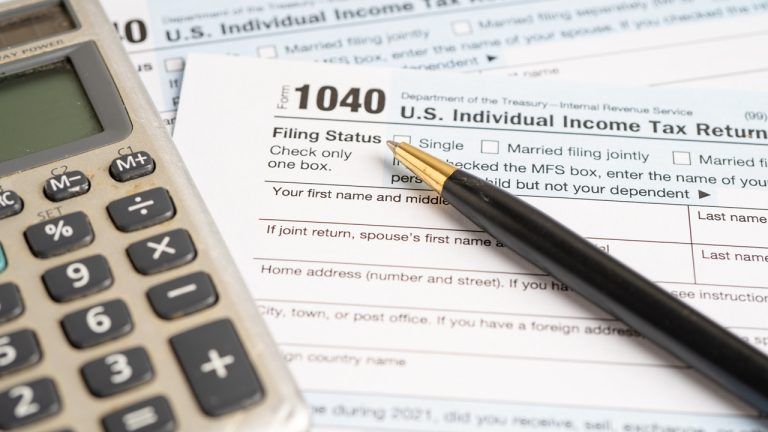






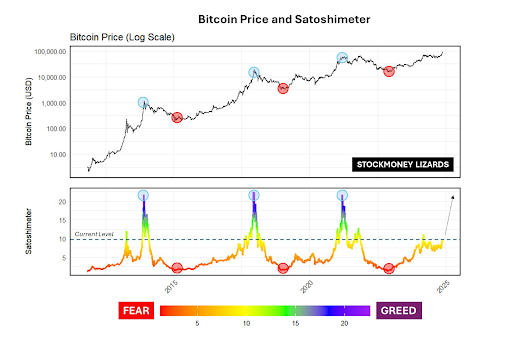
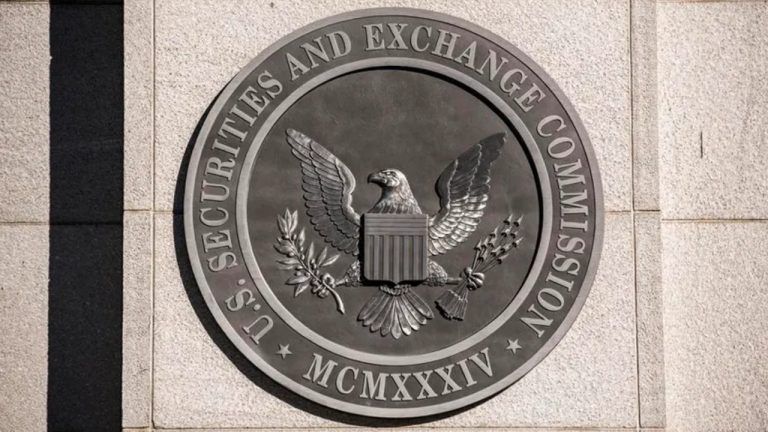

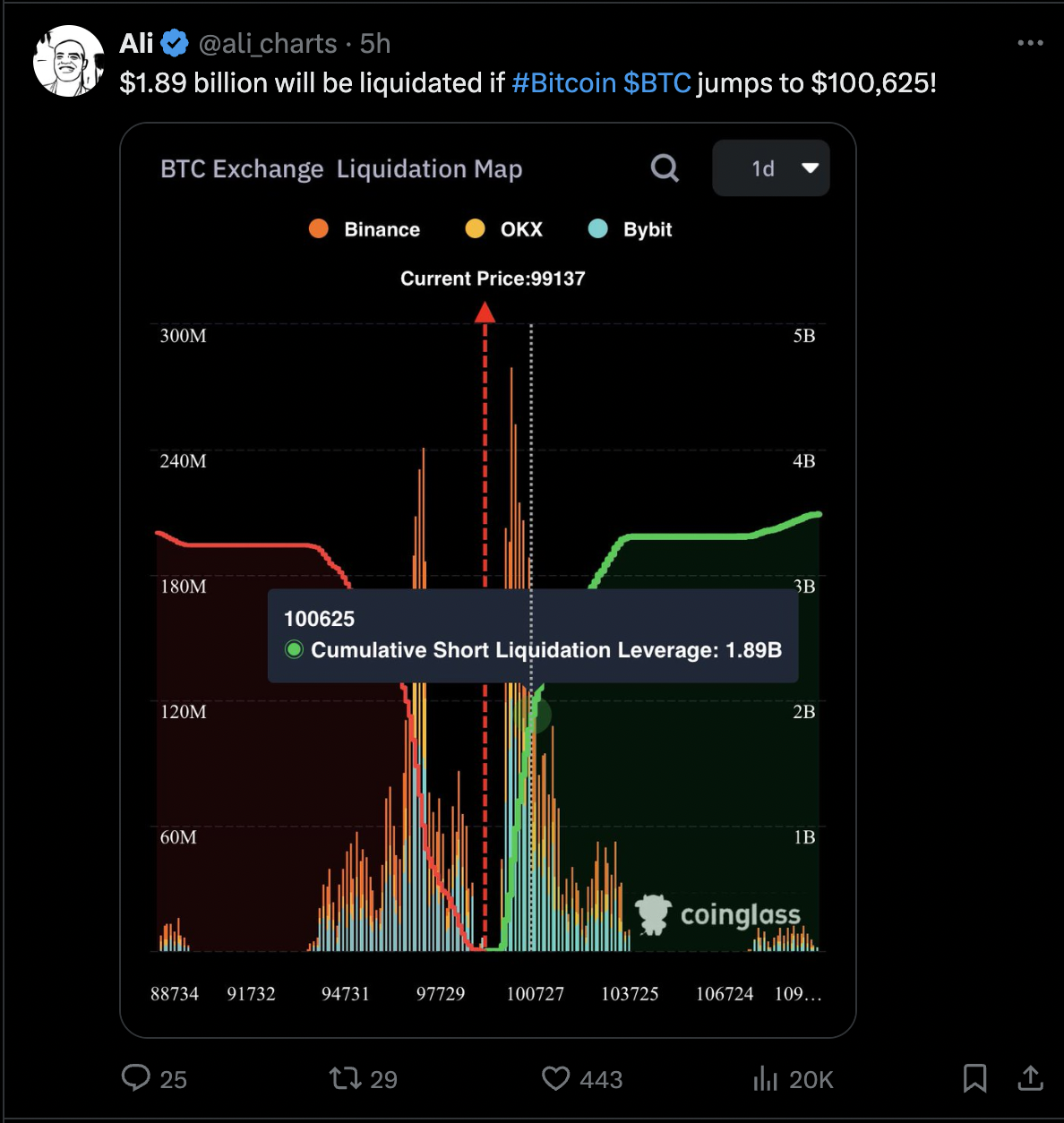

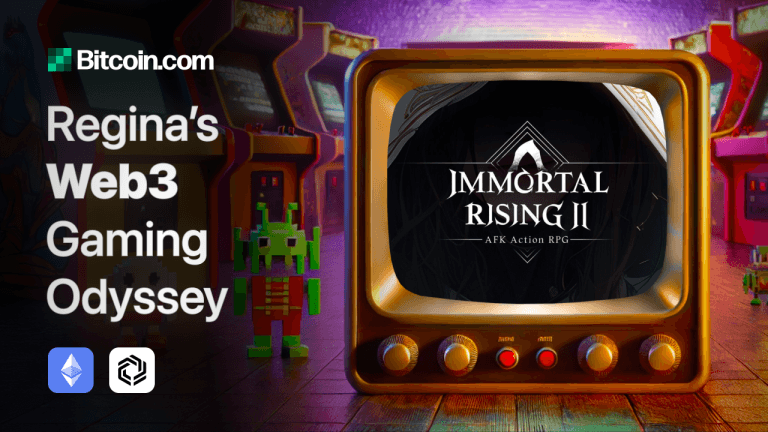

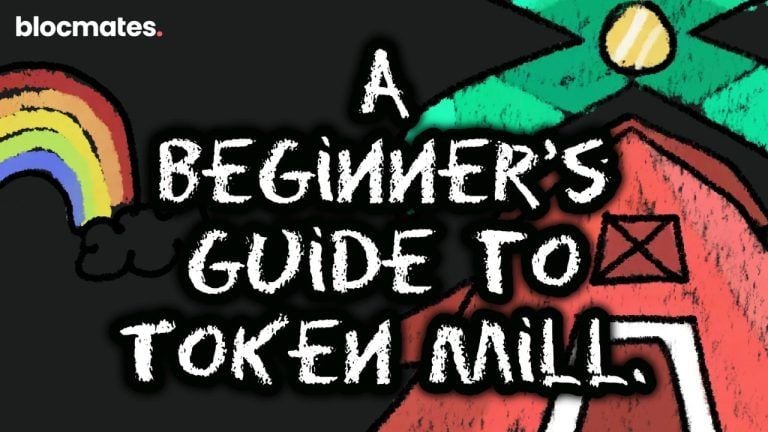


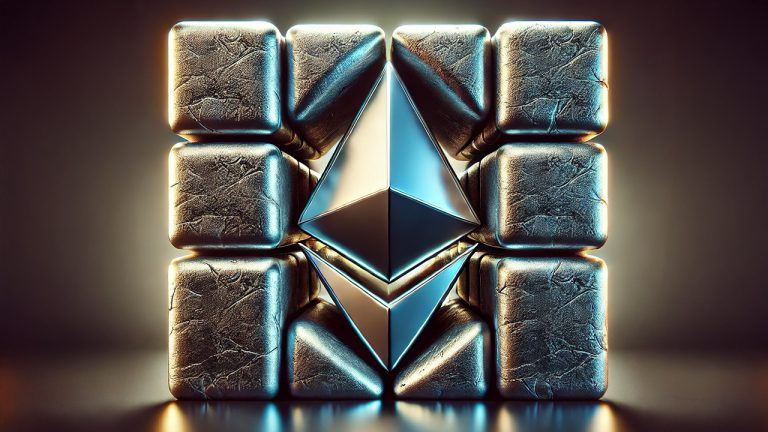


Comments