Hardware wallets, often known as “cold storage” devices, are a kind of cryptocurrency wallet that saves private keys in a hardware device that the user may keep readily accessible. Hardware wallets store your private keys offline, making them hack-proof and suitable for storing valuable assets like cryptocurrencies and NFTs. In order to securely access their cash and digital assets, owners may unlock their hardware wallets whenever they need to.
If security is your primary concern, hardware wallets are best for you. Let’s understand what are hardware wallets and how they’re better than hot wallets.&
What is a hardware wallet?
Hardware wallets provide a secure way to store crypto tokens and other virtual assets in a non-virtual environment. It’s the safest place to save your wallet’s recovery password, secret keys, and PIN since it does so offline. Ledgers and other devices use a secure chip to prevent theft through physical means.
To secure your cryptocurrency tokens, utilise a hardware wallet (but no wallet can provide complete security). And you may manage your token supply and make and receive transfers at any time, from any place. You may use the wallet everywhere there is an internet connection.
Private keys
By using a long alphanumeric number called a “private key,” users may securely access, collect, and transmit digital money without the need for a trusted third party to validate the transactions.
Blockchain technology relies fundamentally on this principle of trustlessness. Its goal is to make the system more resilient against attacks from malicious actors while requiring less trust from its users. By keeping your financial affairs under your own control using private keys, you ensure no one else has access to them. There is no way for any one individual or organisation to manipulate or seize control of the system.
A private key differs from a public key, which can be easily discovered and distributed. Your hardware wallet is inaccessible if you lose your private key. Someone who obtains knowledge of your private key will be able to use your wallet to make purchases on your behalf. You should never expose your private key online because of the security concerns associated with doing so.
Benefits: Why is a hardware wallet better?
The most significant advantage of utilising a hardware wallet versus a software wallet is that your sensitive financial data is never sent online. Most wallets are vulnerable to fraud since they are either online or set up on an online device such as a smartphone or a computer-dependent on constant internet connectivity.
1. Authority
Hardware wallets put you in charge of your own private keys, giving you complete authority over your stored cryptocurrency. If you have a cold wallet, you’ll never have to input your private key anywhere outside the encrypted hardware device itself. Your password is safe from the threat of being stolen or compromised since it is never sent to, stored on, or used by a computer
2. Optional backup
If you lose your wallet and have the seed phrase, you may use it to recreate your private key and regain access to your cash in a new wallet.&
3. Improved Safety
Data and financial security for consumers are the next priority when creating a cryptocurrency wallet like Ledger. This is especially important for decentralised ledger systems where reversing an incorrect or fraudulent transaction is hard, such as Bitcoin and Ethereum. As a result, it’s quite unlikely that consumers would get their money back if it is stolen or delivered to the incorrect destination.
4. Non-custodial
Hardware wallets provide an extra layer of security by holding your private keys on a hardware device without exposing them to the internet. They add an extra $50 to $250 to your budget and might be a pain to set up, but they provide a higher level of protection for your data by keeping it entirely offline.
How to set up a hardware wallet?
Setting up a hardware wallet involves the following steps:&
1. Purchase the device&
Some hardware wallets are only accessible online from their manufacturers, while others may be found at retail outlets like Best Buy and Walmart. When it finally comes, you’ll have to turn it on, and you may even have to set up a PIN.
2) Download the software
If you want to set up and transfer money using a hardware wallet, you’ll need to download the appropriate software. You may also link your desktop wallet to an exchange or a decentralised financial software with the help of built-in capabilities in certain applications. Record your 12- or 24-word seed phrase somewhere secure and keep it safe until you are ready to use it.
3. Connect your device
It is possible to move tokens from your hardware wallet to internet service in a number of ways. Some gadgets connect to your computer using a USB cable, while others use a QR code or WiFi to establish a wireless connection. The instructions for your device should detail how to do this.
4. Put cryptocurrency in your wallet
It is possible to purchase cryptocurrency and transfer it to a cold wallet for safekeeping offline using certain capabilities provided by such services. You may move tokens between wallets or from a trading platform like bit index AI using your wallet address.&
Conclusion
Hardware wallets are very safe, but they aren’t ideal for everyone. A hardware wallet is often complex, with operations and settings that are not user-friendly for newcomers. If you use a hardware wallet, you need to back it up often in case it becomes lost, stolen, or destroyed.
For those who value security above the convenience of hot wallets, hardware wallets are the way to go.
The post How to set up hardware wallets for securing your crypto assets appeared first on CoinJournal.

You can get bonuses upto $100 FREE BONUS when you:
💰 Install these recommended apps:
💲 SocialGood - 100% Crypto Back on Everyday Shopping
💲 xPortal - The DeFi For The Next Billion
💲 CryptoTab Browser - Lightweight, fast, and ready to mine!
💰 Register on these recommended exchanges:
🟡 Binance🟡 Bitfinex🟡 Bitmart🟡 Bittrex🟡 Bitget
🟡 CoinEx🟡 Crypto.com🟡 Gate.io🟡 Huobi🟡 Kucoin.





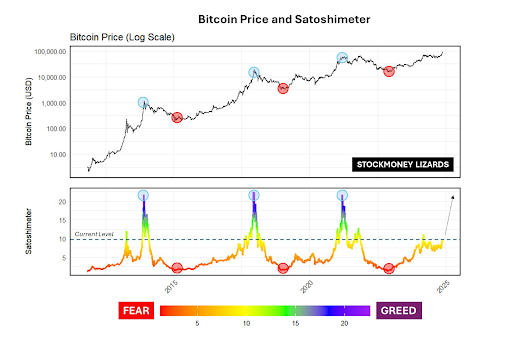
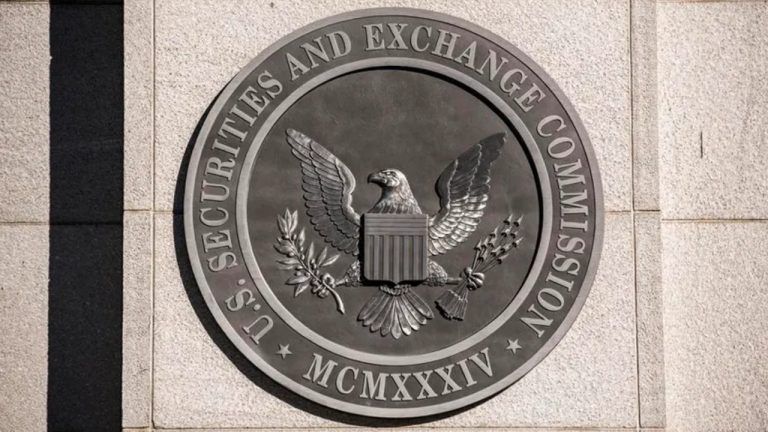

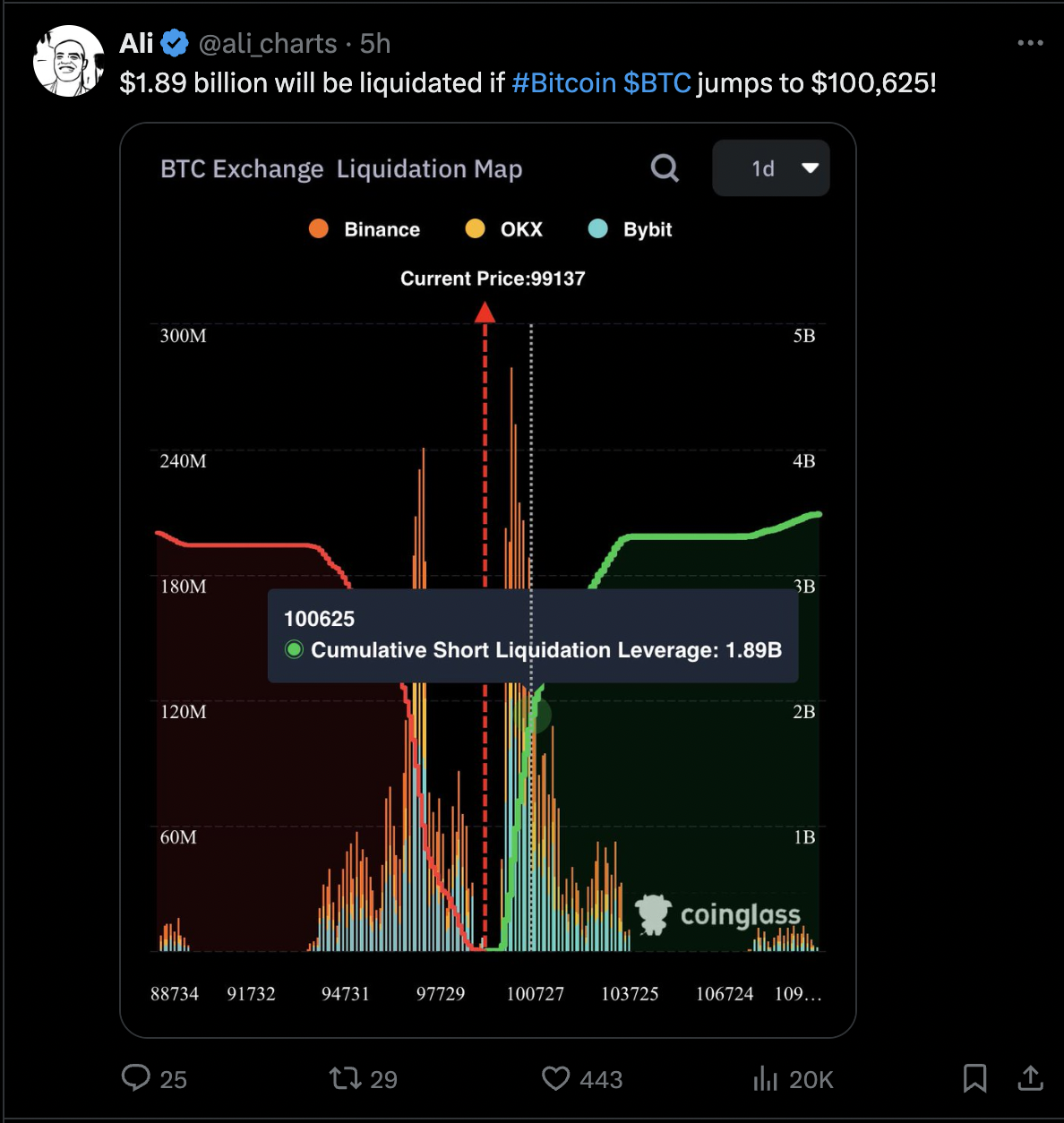

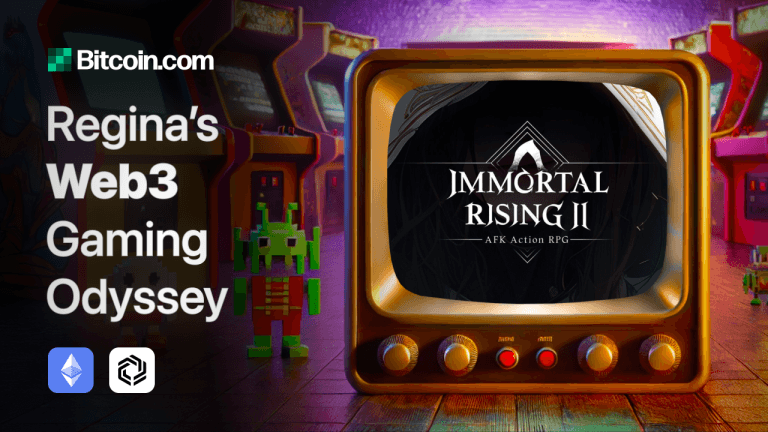

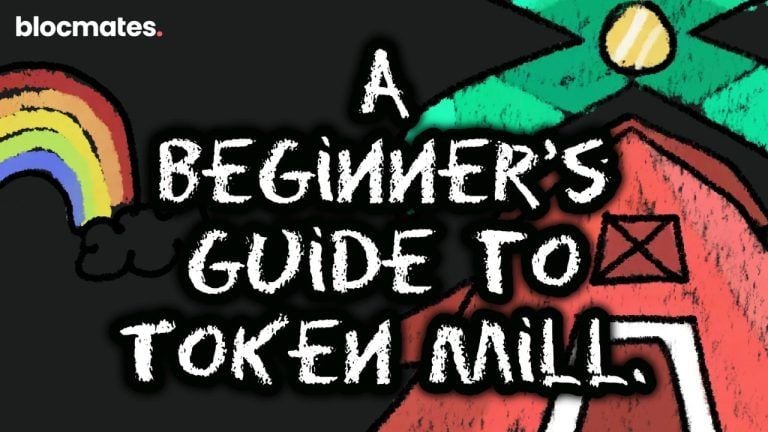


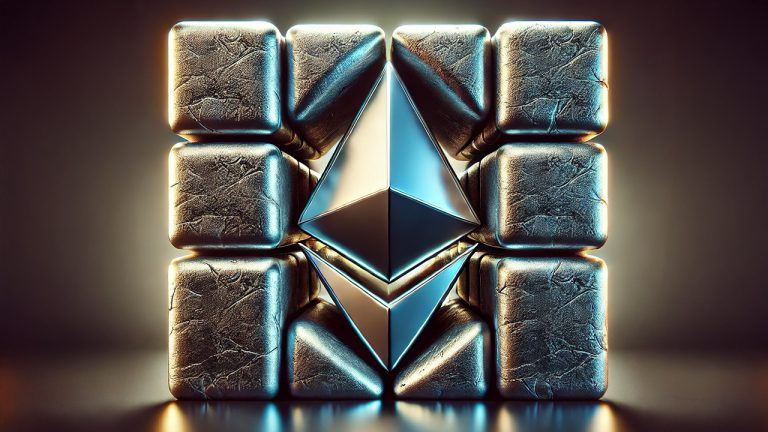




Comments