If you're like me, you might be interested in staking some of your $MOON tokens. However, you might hesitate due to the 75% rule and the perceived complexity of the process. Trust me, staking is remarkably easy and shouldn't take more than 10 minutes. The steps are straightforward, and the best part is that you'll not only contribute to the $MOON/ETH liquidity pool but also earn extra $MOON tokens. Curious about the numbers? Currently, you can earn approximately 1 $MOON per day with a 300 $MOON / $150 ETH ratio. Let's get started!
Chapter 1: connecting your vault to Metamask
Important: steps 1 through 4 needs be done through your official Reddit mobile app.
Go to your Reddit vault: tap on your avatar (top right), the menu will slide out, tap on Vault.
Once in your vault, tap on the "settings" cog (top right).
https://preview.redd.it/lmsz46vlkmhb1.jpg?400&format=pjpg&auto=webp&s=c38aeab1a06e7469a133fd1b5ae0200e66214c62
- Tap on "Recovery Phrase" (you might be prompted to identify using your phone's biometric authentication).
https://preview.redd.it/po7sa670lmhb1.jpg?400&format=pjpg&auto=webp&s=b379d874ab76f7dde6de258490c69104581aa4af
- Write down your seed phrase in a secure place; a piece of paper will suffice for now. After completing chapter 1, make sure to keep that piece of paper in a safe location. Your vault holds not only your $MOON but also your Reddit NFTs and ETH.
- We no longer need Reddit, you can leave the app -
Open your preferred web browser and install Metamask. If you already have Metamask installed with a live wallet, you can alternatively download a second browser (such as Firefox or Brave) and then install Metamask there.
Open the Metamask extension and click on "Import an existing wallet".
https://preview.redd.it/iy9yp0ahlmhb1.jpg?400&format=pjpg&auto=webp&s=5554cf124e7c3fc4534f29f6b02a297d5b82513a
- Click on "I agree".
https://preview.redd.it/a3iqfqsrlmhb1.jpg?400&format=pjpg&auto=webp&s=4e1511663775fae3ca09069a228b4624d410e1b4
- Take your piece of paper and write down the 12 words from your vault.
https://preview.redd.it/00p33em0mmhb1.jpg?400&format=pjpg&auto=webp&s=334310fa216a7dccf95e28bce236b3122976b692
- Click on "Confirm Secret Recovery Phrase".
https://preview.redd.it/2ltl44x6mmhb1.jpg?400&format=pjpg&auto=webp&s=fcf35c16ba94d11ff9501bd04526a226e54b41a3
- Set a password for your wallet. If you ever forget your password, just uninstall the extension, install it again, and repeat steps 5 to 9.
https://preview.redd.it/kc39c47emmhb1.jpg?400&format=pjpg&auto=webp&s=cde777121a3466a0426e8cba604c9a2d7e0ca13f
- Click through all the tutorials until you reach your wallet.
https://preview.redd.it/dj7v2p1kmmhb1.jpg?400&format=pjpg&auto=webp&s=81d75b8656c545f7252b855f93b46f9bb4de0912
- Congratulations, you mirrored your Reddit vault with your Metamask wallet. You won't be able to see your $MOON balance until you finish Chapter 2 -
Chapter 2: switching to the Arbitrum Nova network and importing $MOON
Go to the official Arbitrum Nova block explorer: https://nova.arbiscan.io/
Scroll to the bottom on the page and click on "Add Arbitrum Nova Network".
https://preview.redd.it/svyg3v9zmmhb1.jpg?400&format=pjpg&auto=webp&s=3dc779f83af1e3279c2c3d85c950221b9ed0a128
- You'll be prompted to add the network, click on Approve.
https://preview.redd.it/ti3ib5c7nmhb1.jpg?400&format=pjpg&auto=webp&s=c60697b014d4e8eee1f11b6f2f4cfe98e316b01e
- Click on "Switch network".
https://preview.redd.it/c88a2durnmhb1.jpg?400&format=pjpg&auto=webp&s=d0f1dec7c577a18729ae9871bb00c1d77d5bc286
- Congratulations, you're now using the Arbitrum Nova network -
- Visit the following page: https://coinmarketcap.com/currencies/moon/ and copy the contract address.
https://preview.redd.it/oevrikd6pmhb1.jpg?400&format=pjpg&auto=webp&s=5db6f919b1303f7c4c4486ca0a96e2930509222e
- Click on "Import token".
https://preview.redd.it/wi4vzxofomhb1.jpg?400&format=pjpg&auto=webp&s=282a1911272064ad571d87d639037bcbfbd79855
- Paste the token contract address, the rest should auto populate.
https://preview.redd.it/26k9b9ocpmhb1.jpg?400&format=pjpg&auto=webp&s=1c8a3bc05656d9ed7930e255461e0425e14f6216
Click on "Add Custom Token".
Click on "Import tokens".
- Congratulations, you should be able to see your $MOON balance now -
https://preview.redd.it/7n4wd3gjpmhb1.jpg?400&format=pjpg&auto=webp&s=69a202e19bdff021d1eeb354e48f76cd98156924
Chapter 3: Choosing the amount to stake
Since CCIP-030 passed, depending on the amount of $MOON you move out of your wallet, it can negatively impact your karma multiplier. Your karma multiplier determines the amount of $MOON you receive per karma per month. Fortunately, u/ominous_anenome has created a helpful tool that allows you to check how many $MOON you can safely move without affecting your karma multiplier. Of course, you are still free to move any amount you'd like.
Visit https://ccmoons.com/estimator.
Type in your name and hit enter, or click "Submit".
https://preview.redd.it/1ns5sb8zpmhb1.jpg?652&format=pjpg&auto=webp&s=f834c202480dbd0a157e97111b6e258dd5a1847f
- Wait for your information to load, you'll see the following message: "Can transfer X Moons and still have full multiplier. If you created multiple vaults this number might be inaccurate.".
https://preview.redd.it/vdiihxobqmhb1.jpg?453&format=pjpg&auto=webp&s=3eec0a2735398d14b646015fb7fb5dccfad173ad
- Write down that number, that's the amount of $MOON we're staking (sort of).
Chapter 4: Getting some !gas
Now we need some gas to be able to make transactions over the network. At this point you have two options:
- Getting a small amount of gas by visiting this thread and commenting "!gas nova" (you can actually comment on any post in that sub, but let's try to keep the spam to a minimum). The faucet will send you a very small amount of ETH to your Reddit vault (around 0.00005ETH, enough to make your first transaction).
https://preview.redd.it/t1i48rs4rmhb1.jpg?400&format=pjpg&auto=webp&s=b2718153a847b6ca1dd4b3c78c8d71e65fdfa40a
- Please note that if the faucet is empty, you'll need to send your own ETH to your Reddit vault. -
- Sending your own ETH to your Reddit vault.
2.1. Visit the official Arbitrum Nova bridge https://bridge.arbitrum.io/
2.2. Connect your Metamask wallet.
https://preview.redd.it/0w4xiyohrmhb1.jpg?600&format=pjpg&auto=webp&s=ab04f43c84ce81ce1c14c851792571e96adfa08e
2.3 Change the receiving network to be Arbitrum Nova.
https://preview.redd.it/b7ft2n6trmhb1.jpg?600&format=pjpg&auto=webp&s=3c96944f8628cd4c033ee414a78c9ae6f65dbd0e
2.3. Enter the amount you wish to bridge and click "Move funds to Arbitrum Nova".
- Congratulations, you now have enough gas to make your first transaction. You should be able to see your $MOON and the ETH balance -
Chapter 5: Adding liquidity & staking
- Can't add more than 20 images, so let's go by pulse from here -
Let's go to https://www.sushi.com/pool
In the search bar type "MOON", press enter.
Select the pool of your choice; in my case, I chose "MOON / ETH v2".
Click on "Deposit".
Enter the amount you're going to stake (Chapter 3, step 4).
At this point, you'll realize that you need to add some ETH along with your $MOON, equivalent to the USD value of the $MOON you're staking. You have two choices:
A) Swap half of the amount you're going to stake for ETH (using SushiSwap).
B) Send yourself some ETH.
- Click on "Add Liquidity" and sign the transaction.
- At this point you're providing liquidity, but you're not staking yet -
Click on Stake Liquidity.
Select the amount you'd like to stake: 25%, 50%, 75%, or 100% (MAX).
Click on "Add SLP".
Congratulations, you staked your $MOON! you can check the rewards in the top right of the pool and claim them whenever you feel like.












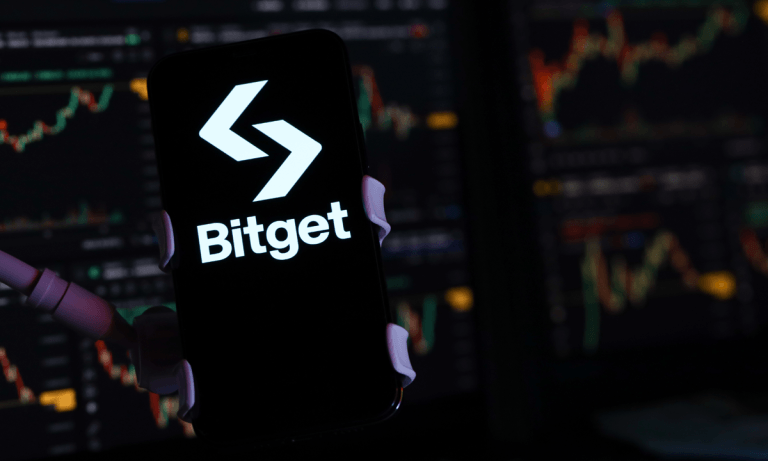





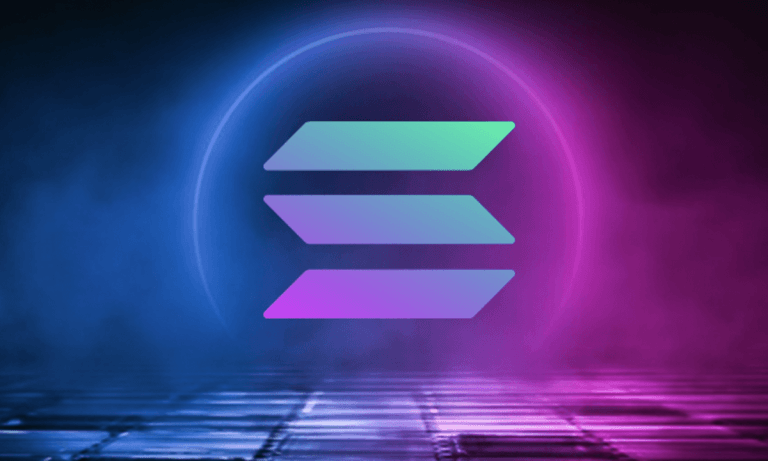
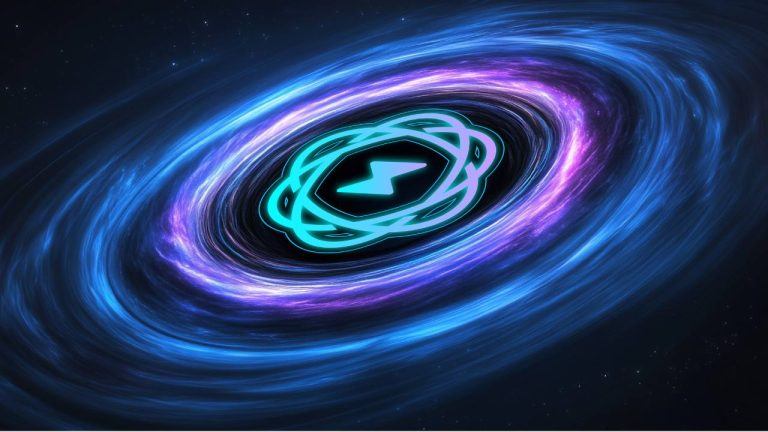


Comments